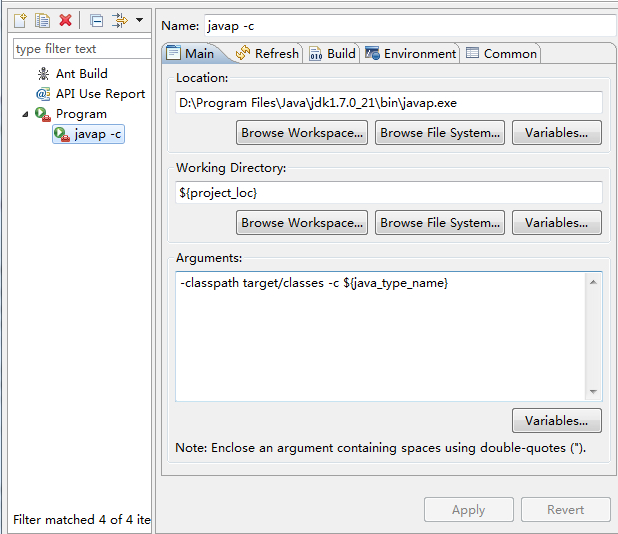今天在spring3项目中学习配置velocity时遇到一个很奇怪的问题,通常eclipse的ide在编写xml中都能通过智能提示来提示一个bean类的属性,但是不管我怎么按照网上的说法这样写:
智能提示给与的提示只有两个属性:velocityEngine 和servletContext ,进入到org.springframework.web.servlet.view.velocity.VelocityConfigurer 这个类的源码查看,发现其是继承于父类VelocityEngineFactory,然后用eclipse跳转到的方式试图进入VelocityEngineFactory 父类查看,发现无法跳过去,这下问题就清楚了,依赖的spring3包不完整,搜索发现stackoveflow上有人回答了类似问题:http://stackoverflow.com/questions/19752563/using-apache-velocity-with-spring-framework-3-2-4
果断在maven中加入了spring-context-support的依赖配置即可: