当机器的出入流量有异常的时候,我们可以利用iftop工具查看每个进程的网络流量情况。iftop工具具有强大的网络流量分析能力。编译安装iftop工具前需要在机器上安装:libpcap ,libcurses。
iftop功能强大,这里我们只需要执行
iftop -P
查看出来的流量是前2秒,10秒,40秒的平均流量,每个连接会显示两行数据,第一行是出流量,第二行是入流量数据,我们只用关心当前2秒的平均流量就能判断此时此刻哪个进程使用的网络IO较大。
不带参数效果:
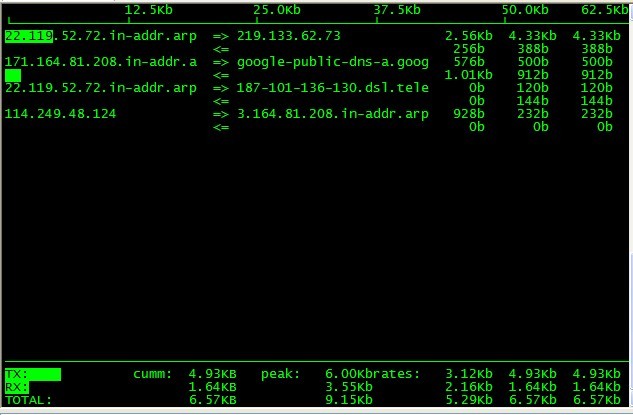
带参数查看端口号效果:
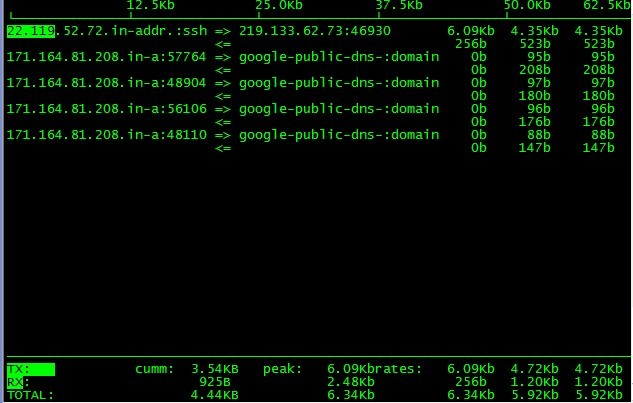
界面操作命令如图所示
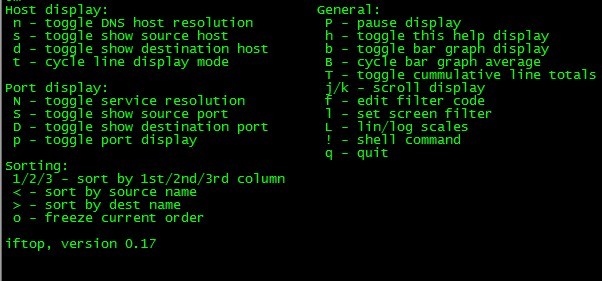
命令即可查看每个端口的网络流量情况,这样再通过netstat反查每个端口对应的进程名即可!
附上官方使用说明:
When running, iftop uses the whole screen to display network usage. At the top of the display is a logarithmic scale for the bar graph
which gives a visual indication of traffic.
The main part of the display lists, for each pair of hosts, the rate at which data has been sent and received over the preceding 2, 10
and 40 second intervals. The direction of data flow is indicated by arrows, <= and =>. For instance,
foo.example.com => bar.example.com 1Kb 500b 100b
<= 2Mb 2Mb 2Mb
shows, on the first line, traffic from foo.example.com to bar.example.com; in the preceding 2 seconds, this averaged 1Kbit/s, around
half that amount over the preceding 10s, and a fifth of that over the whole of the last 40s. During each of those intervals, the data
sent in the other direction was about 2Mbit/s. On the actual display, part of each line is inverted to give a visual indication of the
10s average of traffic. You might expect to see something like this where host foo is making repeated HTTP requests to bar, which is
sending data back which saturates a 2Mbit/s link.
By default, the pairs of hosts responsible for the most traffic (10 second average) are displayed at the top of the list.
At the bottom of the display, various totals are shown, including peak traffic over the last 40s, total traffic transferred (after
filtering), and total transfer rates averaged over 2s, 10s and 40s.